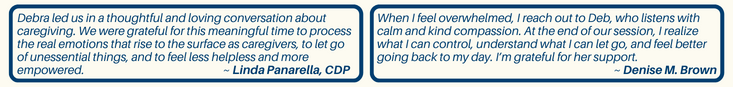Put an end to their technophobic tendencies with gentle teaching tactics.
Trying to teach your senior parents about modern technology often proves quite challenging.
When your parents begin to reach old age, they should know how to use technology. This knowledge can save them from a dangerous situation, such as a fall or a medical emergency, helping them to connect them to emergency responders right away.
Learning how to use new devices can prove difficult, and even more difficult to do so safely in the age of the internet. Know how to teach your parents how to use technology and keep them connected to others.
Start Small Before Teaching Complex Concepts
If your mom or dad has no basis for their technological know-how, you might not know where to begin. But you can start with concepts they already know in another form. For instance, they likely know how to use a landline and an address book—so teach them about their smartphone’s call feature and contacts section. Describe the features in familiar terms and they’ll find it easier to comprehend.
Show Your Parents the Benefits of Going Digital
Stubborn parents won’t use technology if they don’t see a reason to do so. To get them to warm up to the idea, demonstrate the benefits of technology upgrades all around the house. You might need to get creative with how you show them off; try showing your parents how quickly you can message a family member on the internet.
If they have many generations’ worth of media they can digitize, clean out their storage and demonstrate how much room they’d have if they started digitizing some memories. The safety of their physical memories is more important than their fear of technology—show off some of your own digitized media and reassure them that all their memories are safer in a digital format than they are withering away in the closet.
Remember: No Question Is a Stupid Question
Some parents, especially those under your care, may feel embarrassed that they don’t know how to use technology. If they show an eagerness to learn, don’t shut their questions down. Keep an open mind as you educate them—some concepts, like social media and internet safety—may seem more challenging than others.
They could ask questions that seem obvious. Do your best to answer each question on your own, or work with them to search the answer on the internet if needed. Searching a question online will not only get a result, but you’ll also teach them a valuable lesson about the internet. Be patient with your parents. Impatience will only lead to frustration, no matter how gently you nag them to learn something new. Teaching your parents how to use
Disclaimer: The material in this blog is for educational purposes only. It is not intended to replace, nor does it replace, consulting with a physician, lawyer, accountant, financial planner or other qualified professional.