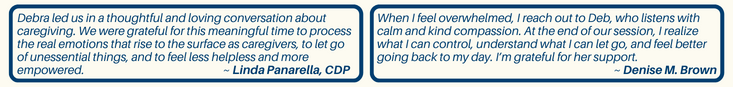Here are some suggestions of ways to make it successful for you and your doctor.
Telehealth has actually been around in some form since the early 1960’s. Use of the technology grew in rural areas, but COVID-19 brought it into the mainstream when The Centers for Medicaid and Medicare (CMS) broadened access to allow for a wider range of covered services.
This rabbit is not get stuffed back into the hat. The White house recently issued an executive order that requires the U.S. Department of Health & Human Services to review the broadened CMS actions to see which can be made permanent. For that I am grateful. Both Mom and I have utilized this service during the pandemic. It did not replace going to the doctor for a wound or her eye infection, but the ability to ‘visit’ her primary care doctor without going into the office so we could get a referral was a godsend.
What is Telehealth?
Telehealth is a term that encompasses a wide range of healthcare services delivered virtually. These services include:
Telemedicine: a real-time virtual ‘visit’ between a doctor and patient. It can be done over the phone or over a computer. A video visit allows your doctor to do a limited visual exam and see expressions which can give them a visual clue that your loved one understands what they are being told. You will be charged a copay for either a telephone or video conference visit.
Remote Patient Monitoring Device: a patient self-monitors their health and then transfers the data to a provider. This technology has been highly successful in monitoring chronic diabetes or cardiovascular disease. I first encountered remote patient monitoring with my Dad who had congestive heart failure (CHF). The VNA installed a scale and pulse oximeter at home so that water weight gain and oxygen levels were monitored daily.
Telecounseling: a virtual counseling or psychotherapy service over the phone or video chat. Medicare now covers some of these telehealth counseling services.
Teleophthalmology: impaired vision is a frequent problem for our elders. The technology is rapidly advancing to deliver eye exams virtually. Some eye problems are more suited to telemedicine than others since the current technology is not able to match in-office imaging. Currently it cannot replace all office visits, so it is important to talk to your doctor to understand what is available and if insurance will pay for it.
Be prepared
Preparing for a telehealth visit starts with making sure the technology is working and you have a quiet, private place for the appointment.
Then it is much like preparing for an office visit:
- List of prescriptions along with your pharmacy name, address and phone number
- Insurance or credit card information
- Your primary care doctor’s contact information and your medical history if this is a new doctor
- Symptoms including onset and duration and any questions to ask
Additional preparation:
- Weigh yourself before the visit
- Have your blood pressure reading available
- Have your pulse oximeter reading available if required by your condition
- Take pictures of any rash or wound if showing it on camera will be difficult
Challenges and solutions:
A computer or Smart Phone is required for a video telehealth visit. Many elders are not technical and have a difficult time troubleshooting problems or using features like an unmute button. Others do not have internet access because of finances or availability. There is some progress being made with tools like Sociavi. This device does not require your elder to have any technical knowledge in order to use it. It does require three things:
- A family member manages access through a family/friend/caregiver/care provider network
- Anyone that wants to communicate with your loved one must have access to a smartphone (iPhone or Android)
- AA small monthly fee in addition to the purchase price, but as a communication device it goes beyond telehealth and there is no limit to the number of families, friends, caregivers, and care providers that can use it to communicate with your loved one.
Sociavi does not collect any information related to “Protected Health Information” (PHI) and during this COVID-19 emergency, both physicians, healthcare providers, and the aging population can use it for Telehealth visits in the simplest way available, and globally. Sociavi is eagerly awaiting to provide this service for our most vulnerable during this pandemic, our aging adults.
Hearing loss is quite common among our elders and the volume or sound quality can make using telehealth technology a problem. One solution is for the doctor and patient to use headphones or a headset. Either will drown out background noise and amplify sound. If they are still having difficulty, ask the doctor to type the question or the recommendation in the chat feature.
Our experience has been positive for Mom, but then again, I have been sitting right next to her. If you can’t be physically in the room, then ask the doctor’s office when you book the appointment if their system allows you to be a part of the visit from another location. Physicians use specialized software that is HIPAA compliant, which is not something you will find with ZOOM.
You may need to remind the doctor to speak slowly and clearly and to ask your loved one if they can repeat the information they just heard. Again, this is where chat can be helpful. Family members should look for visual clues of understanding or trouble hearing.
For more detailed information on all the forms of Telehealth:
Telehealth and Seniors
Disclaimer: The material in this blog is for educational purposes only. It is not intended to replace, nor does it replace, consulting with a physician, lawyer, accountant, financial planner or other qualified professional.
Deb is available as a caregiver consultant. She will answer the question: “Where do I start?” and find the resources to alleviate your stress. If you would like to invest a half hour to learn how she can help you, please contact her at: deb@advocateformomanddad.com