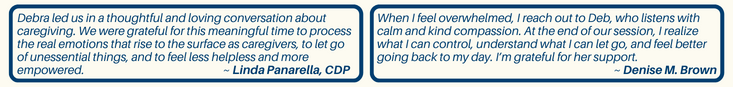An aging parent or loved one is now living in your home and suddenly… you are a primary caregiver.
Whether that person has returned to your care from a facility following coronavirus threats, or you’re taking on that responsibility for the first time, you likely need to make some adjustments to ensure the health and safety of the person you are looking after.
In part one of this series, aspects of how to start researching technology that can help at home and looking at that technology with an eye toward safety were considered. Part two contains information on the values of devices for virtual medicine and health tracking, automated medication dispensers and reminders, as well as communication and entertainment devices.
Virtual Medicine and Health Tracking
Active caregiving involves making sure aging adults are being monitored by doctors and healthcare professionals. During the coronavirus pandemic, the emerging practice of telemedicine – medical evaluations done “face-to-face” by smart phone or computer – has gained traction, which is good news for caregivers. Telemedicine has created an alternative to getting dressed and driving to a doctor’s office, which can be stressful, especially in bad weather, and potentially exposes frail elders to harmful germs or viruses.
For aging adults who have complex and/or multiple chronic conditions, tracking devices can enhance disease management. These devices can provide daily medical updates and trigger intervention warnings.
Additionally, it may be worth seeking out software and storage solutions that gather medical appointments, health records and insurance information in a single location. Such solutions are even better if access can be granted to multiple family members. This can help caregivers and doctors stay on the same page with information and emergency plans. It may also help ensure continuity of care, bridging the gap between previous treatment at an assisted living facility or nursing home, to current care monitoring at home or hospitals.
Automated Medication Dispensers and Reminders
Remembering to take multiple medicines properly can be a challenge for people of any age, but especially those with cognitive issues. Automated medication dispensers can help aging adults by releasing pills at pre-programmed times and providing audio or visual reminders. Higher end systems recognize when pills are not taken within designated timeframes and send notifications to family, friends or professional call centers.
Devices, many enabled with touchscreens, may hold up to 90-day supplies of 10 different pills, regardless of size or shape. Caregivers can be alerted with daily usage reports and the need for refills. Those using a dispenser may also receive reminders about when the next dose is scheduled.
Communication and Entertainment Devices – a Connection to Loved Ones, Friends and the World
Communication is invaluable for seniors, especially when there’s a need to talk to caregivers, medical professionals, family and friends. While there’s heavy emphasis on verbal communication, the best devices provide enhanced ability to absorb and communicate information in non-verbal ways.
Start by examining the capabilities of home or cellular phones that are appropriate for aging adults. Just because a smartphone is equipped to do “just about anything,” doesn’t mean it is set up to maximize the abilities of aging adults who may have physical or cognitive limitations or are just not that tech savvy. It’s best to find devices that provide limited and one-touch capabilities, or ones that can limit, enhance or even eliminate some functions.
For instance, smartphones are usually equipped with “text-to-speech” and “speech-to-text” options to help the visually or hearing impaired. But they may require a learning curve for aging adults. Home phones are also available with extra-large buttons and loud ringers, intercoms and other senior-friendly features.
When boosting an aging adult’s communication capabilities into the realm of video calling or Internet browsing, you may be skirting the “final frontier.” Remember, not everyone is comfortable video chatting; some seniors might find talking without a video component less stressful. However, moving into the visual realm may be best done with tablets and computers with scaled-down functions for easy senior use.
Seniors who use the Internet may feel better informed and more social; it can help them learn about health conditions, make new friends, keep in touch with family, access medical records, play games or take classes. It may also be a portal to watch current or classic movies and TV shows.
But, unlike younger people who can handle multiple open screens and know how to enter and exit applications, an older adult may find the same things overwhelming.
Some computers and tablets are designed specifically for aging adults. They feature easy-to-use touchscreen prompts for video chat, photo sharing, email, games and entertainment. Most come ready to use out of the box. Certain devices can recognize different languages and dialects, and supervise a network of friends and family who can appear on screen, even without users having to “answer” first.
Add-on options for tablets or computers should also be considered. Devices such as screen magnifiers, modified keyboards or voice controls – helpful for people with Parkinson’s disease or arthritis, or those with slurred speech due to strokes – can increase a senior’s confidence.
Final Thoughts
As you finalize plans for caregiving with an assist from technology, the types of devices detailed here can help your aging loved one feel safer, more secure and connected, while bringing you more peace of mind. But remember, caregiving needs change over time; make sure the devices you purchase can expand or adjust to meet those changing needs.

Sources:
The Future of Home Health Care: Workshop Summary
6 Indispensable Tech Tools for Family Caregivers
3 Breakthroughs In Technology To Help Caregivers
How Home Security Cameras Can Help with Senior Care
Disclaimer: The material in this blog is for educational purposes only. It is not intended to replace, nor does it replace, consulting with a physician, lawyer, accountant, financial planner or other qualified professional.
Deb is available as a caregiver consultant. She will answer the question: “Where do I start?” and find the resources to alleviate your stress. If you would like to invest a half hour to learn how she can help you, please contact her at: deb@advocateformomanddad.com